For anyone who has ever scrolled trough the comments on YouTube… wonder no more how people can be that stupid. Wonder no more, there’s a real easy answer for that:
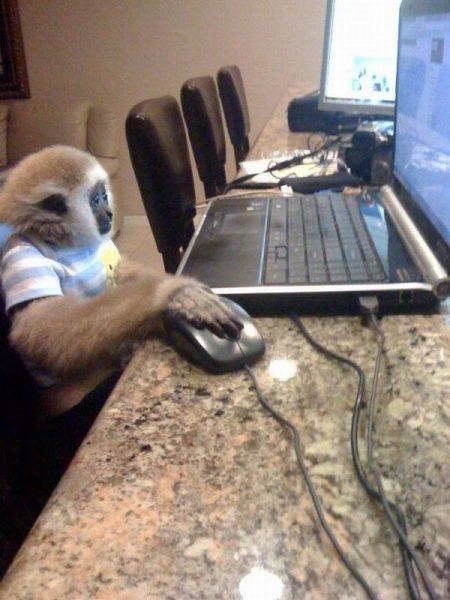
The name says it all
For anyone who has ever scrolled trough the comments on YouTube… wonder no more how people can be that stupid. Wonder no more, there’s a real easy answer for that:
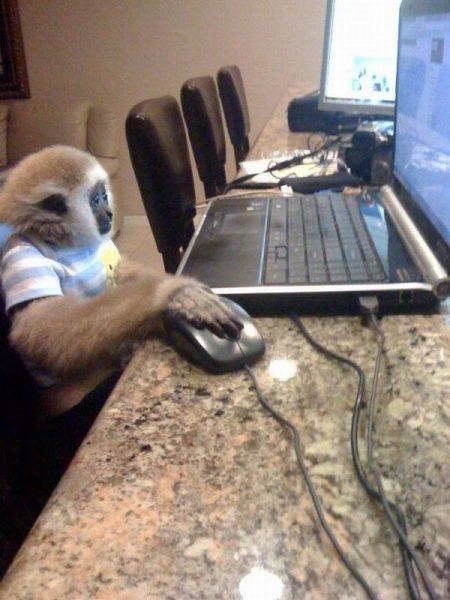
After re-installing the Google apps package (gapps-jb-20130301-signed.zip) on my CM10.1 phone, Google Play stopped working and didn’t let my install any new apps or update existing ones. To fix the Error[RPC:S-5:AEC-0] you’ll have to:
Go to the system settings -> delete your Google account -> add it again and let your Android sync
Don’t worry, you won’t lose any of your data by doing that.
After updating my Ubuntu desktop to a more recent release (12.04 / Precise Pangolin), my rarely used Canon Pixma MP190 stopped working. Not completely, but in a rather annoying way: Printing a single page works fine, but printing multiple pages / copies causes the printer to hang. Hard. As in, you have to pull the power plug to reset it, as no button will do anything anymore.
Apparently there was a bug introduced with CUPS a while ago, or rather a change in behavior of CUPS which triggers a bug in the printer Firmware. Took me a couple hours to find and had me on the brink of throwing out the whole printer.
And it looks like it affects quite a few other USB printers as well: Epson NX130, Canon i550, i560, ip4200, ip4300, ip5200, MP180, MP160, MP210, MP450, MP500, MP520, …
To save you from reading through all the comments: Till Kamppeter came up with a workaround that worked perfectly for me and others.
In a terminal window, run the command lpadmin -p -o usb-unidir-default=true with being the name of your printer as displayed by the "lpstat -p" command. Now turn off and turn on your printer, then try to print several jobs.
After that I was able to print a couple hundred envelopes without a hitch.