So you just got yourself a brand new and shiny HP ProLiant server to play with, installed your favorite distribution and life is good. Except… unless your distribution of choice is RHEL or SuSE, there’s no way to monitor or even configure all those nice little gadgets that made you go with a ProLiant server instead of some random white box server.
If you go to the HP support site to download drivers and software, usually all you get is a choice between various versions of Windows, NetWare (anyone still using that?), Solaris, VMware ESX and for Linux: RHEL and SuSE. Sure, you can convert the RPM packages to deb using alien, but it’s kind of a PITA and doesn’t necessarily work reliably. Wouldn’t it be much nicer if there were packages for Ubuntu or Debian?
Guess what? There are packages for Debian based systems. There’s even a repository containing all the versions and architectures you need. But for some reason unbeknown to man, HP decided not to put it in there with the other OSes, but hide it instead.
Just add this to your APT sources (/etc/apt/sources.list or equivalent):
deb http://downloads.linux.hp.com/SDR/downloads/ProLiantSupportPack/ lucid current/non-free
(nothing for Maverick yet, but the packages for Lucid worked just fine for me)
Then run apt-get update and install any of the packages you might need:
cpqacuxe
hp-health
hpsmh
hp-smh-templates
hp-snmp-agents
hpacucli
hponcfg
Say you want to monitor your servers temperatures using Monitorix or check your fan-status and PSU redudancy:
# apt-get install hp-health
# hplog -t
ID TYPE LOCATION STATUS CURRENT THRESHOLD
1 Basic Sensor I/O Zone Normal 114F/ 46C 158F/ 70C
2 Basic Sensor Ambient Normal 68F/ 20C 102F/ 39C
3 Basic Sensor CPU (1) Normal 86F/ 30C 260F/127C
4 Basic Sensor CPU (1) Normal 86F/ 30C 260F/127C
5 Basic Sensor Pwr. Supply Bay Normal 123F/ 51C 170F/ 77C
6 Basic Sensor CPU (2) Normal 86F/ 30C 260F/127C
7 Basic Sensor CPU (2) Normal 86F/ 30C 260F/127C
Or take a look at your internal cciss RAID configuration, see if all disks are still in working condition or change your array setup without having to reboot your server to do it at the BIOS level:
# apt-get install hpacucli
# hpacucli ctrl all show status
Smart Array P400 in Slot 1
Controller Status: OK
Cache Status: OK
Battery/Capacitor Status: OK
Change your iLO parameters or reboot the management processor if it got stuck for some reason?
apt-get install hponcfg
# hponcfg -h
Firmware Revision = 1.94 Device type = iLO Driver name = hpilo
HPONCFG RILOE II/iLO setup and configuration utility
Version 3.1.0 (c) Hewlett-Packard Company, 2010
hponcfg -?
hponcfg -h
hponcfg -m minFw
hponcfg -r [-m minFw ]
hponcfg [-a] -w filename [-m minFw]
hponcfg -g [-m minFw]
hponcfg -f filename [-l filename] [-s namevaluepair] [-v] [-m minFw]
hponcfg -i [-l filename] [-s namevaluepair] [-v] [-m minFw]
-h, --help Display this message
-? Display this message
-r, --reset Reset the RILOE II/iLO to factory default
-f, --file Get/Set RILOE II/iLO configuration from "filename"
-i, --input Get/Set RILOE II/iLO configuration from the XML input
received through the standard input stream.
-w, --writeconfig Write the RILOE II/iLO configuration to "filename"
-a, --all Capture complete iLO configuration to the file.
This should be used along with '-w' option
-l, --log Log replies to "filename"
-v, --xmlverbose Display all the responses from RILOE II/iLO
-s, --substitute Substitute variables present in input config file
with values specified in "namevaluepairs"
-g, --get_hostinfo Get the Host information
-m, --minfwlevel Minimum firmware level
Way better than having to unwrap the documentation packages and pop in a CD or having to find and download a RPM, upload it to your server, convert it with alien and hope it kinda works, isn’t it?
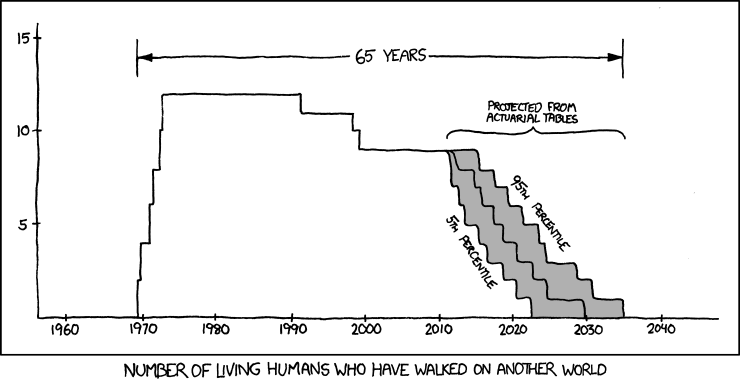
 Homerun in BerzerkLand
Homerun in BerzerkLand